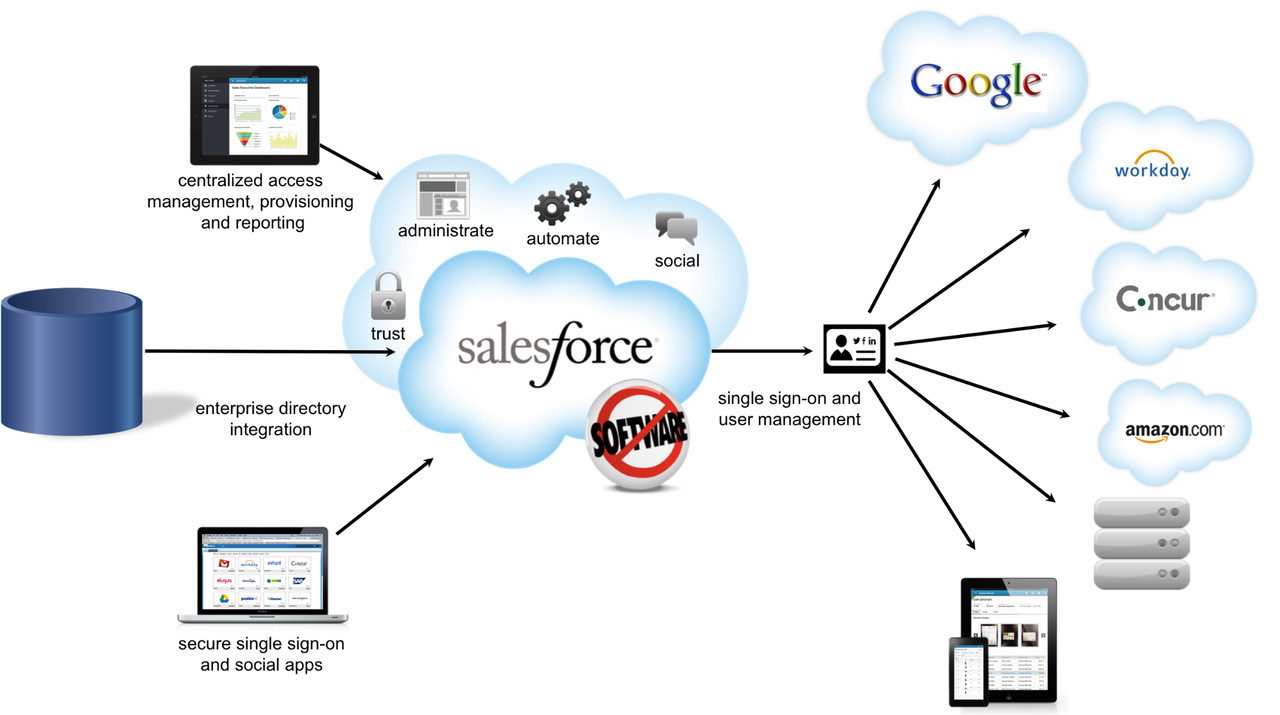In today’s business landscape, organizations widely acknowledge the importance of customer relationship management (CRM) systems. These tools help companies manage customer data, track interactions, and close deals more efficiently. Salesforce CRM, one of the industry leaders, offers robust features and customization options that businesses can leverage to improve their sales processes.
However, many companies already have existing systems in place that play a crucial role in their operations. In such cases, seamless Salesforce CRM integration becomes a priority. This article will provide insights into how to achieve a smooth integration process without disrupting current workflows or losing valuable data.
Understanding Your Ecosystem
Before embarking on the integration journey, take the time to understand your existing system ecosystem fully. Evaluate each system’s functionalities and identify any gaps in capturing or utilizing customer information. This assessment allows you to find alignment points where Salesforce CRM can enhance your overall efficiency and fill those gaps while minimizing disruption.
Identifying Integration Points
Integrating Salesforce CRM into your system requires identifying key touchpoints where information needs to flow between various tools. For example, you may want to synchronize contacts between your marketing automation platform and Salesforce so that leads generated through marketing campaigns automatically appear in your CRM.
Evaluate Potential Integration Options
Once you’ve identified the necessary integration points, it’s vital to evaluate the available options for integrating Salesforce CRM with your existing systems. Explore both native integrations offered by Salesforce and third-party tools specifically designed for connecting disparate systems.
Native Integrations
Native integrations provided by Salesforce are often an ideal starting point due to their seamless compatibility with the CRM platform itself. Their advantages include easy implementation and ongoing support provided by Salesforce experts who maintain these connectors.
Third-Party Integration Tools
In certain cases where a native integration option is not available or doesn’t meet specific requirements, third-party integration tools step in as excellent alternatives. These tools offer more flexibility through customizable workflows and connectivity between multiple platforms.
Implementing the Integration
After careful evaluation and decision-making, it’s time to implement the integration. Consider the following best practices to ensure a smooth transition:
1. Clear Communication
Notify all stakeholders about the integration plan, explaining the benefits it brings and any temporary disruptions they may experience during migration. Regular updates and training sessions will help alleviate concerns and maintain everyone’s engagement.
2. Testing the Environment:
Before making any permanent changes, set up a testing environment where you can simulate the integration process with a representative data subset. This practicing ground allows you to uncover potential pitfalls while keeping production data safe.
3. Data Cleansing and Migration
While migrating data from existing systems to Salesforce CRM, take this opportunity to perform cleansing activities. Identify duplicate or outdated records, validate contact information, and maintain data consistency throughout the shift.
4. User Training & Adoption Support
To ensure the successful adoption of Salesforce CRM by your teams, invest in comprehensive user training programs that encompass both basic functions and system integrations. Providing ongoing support channels like dedicated helplines or providing access to documentation further reinforces user adoption at different stages.
Post-Integration Optimization
Once everything is in place and running smoothly, it’s essential to optimize your integrated system for maximum benefit continuously:
1. Continuous Improvement Process (CIP)
Conduct periodic reviews of your integrated system’s performance against initial goals set during implementation. Identify areas for improvement or automation that can further streamline processes while achieving more significant business outcomes.
2. Communicating Benefits
Proactively share success stories resulting from integrating Salesforce CRM with your existing systems. Highlight improved efficiency metrics or time savings achieved within various departments using this unified ecosystem approach.
3. Embracing New Features
Stay informed about new updates or features within Salesforce CRM that can provide incremental value for your business processes by attending webinars and reading blogs/articles published by industry experts who specialize in these tools.
Conclusion
Integrating Salesforce CRM with your existing systems requires careful evaluation, planning, and effective implementation. By identifying integration points, exploring native and third-party tools, and following best practices during the integration process, organizations can seamlessly unite their operations around a unified data ecosystem. Regular post-integration reviews and continuous improvement efforts ensure that the integrated system remains efficient. Embrace the benefits of integrated technology while proactively communicating success stories to reinforce its value across various teams within your organization.